Tutorial
Visualize transit vehicles on a map easily.
VehicleLayer package is a deck.gl layer. It is developed to visualize different vehicle types, for instance, transit buses and trams. The layer can visualize vehicles in 2D or 3D modes.
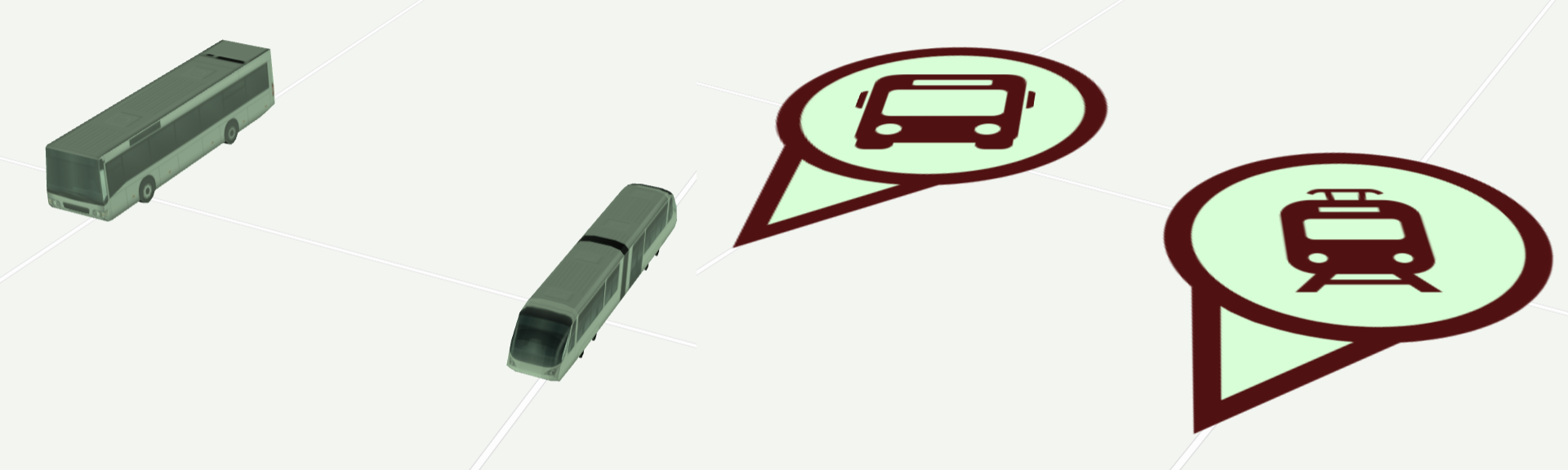
Short example
import { Deck } from '@deck.gl/core';
import { VehicleLayer, VehicleType } from '@belom88/vehicle-layer';
const INITIAL_VIEW_STATE = {
latitude: 53.431798446246546,
longitude: -2.957781323439993,
zoom: 20,
};
const deckgl = new Deck({
initialViewState: INITIAL_VIEW_STATE,
controller: true,
layers: [
new VehicleLayer({
id: 'vehicle-layer',
data: [
{
latitude: 53.43185529968051,
longitude: -2.9577037905967574,
bearing: -51.94099460927194,
vehilceType: VehicleType.TransitBus,
},
{
latitude: 53.431755073582494,
longitude: -2.9578708705967136,
bearing: -51.94099460927194,
vehilceType: VehicleType.Tram,
},
],
dimensionMode: '3D',
getColor: [238, 255, 203],
getPosition: (vehicle) => [vehicle.longitude, vehicle.latitude],
getBearing: (vehicle) => vehicle.bearing,
getVehicleType: (vehicle) => vehicle.vehilceType,
}),
],
});
Requirements
- Web-browser with WebGL API support(see https://caniuse.com/webgl)
Dependencies
Versions compatibility
The compatibility table mentions deck.gl version that was used to build the specific version of VehicleLayer. However the specific version of VehicleLayer might be compatible with other deck.gl versions although not tested with.
| VehicleLayer | built on deck.gl |
|---|---|
| 0.0.X | ^8.9.21 |
Vehicle types
Vehicle type is a number that encodes a type of vehicle. VehicleType enum can be imported to define vehicle types in a human readable way.
| VehicleType | Code |
|---|---|
TransitBus | 0 |
Tram | 1 |
Size modes
Size mode is a number that encodes a way to set size of vehicles. VehicleSizeMode enum can be imported to define size mode in a human readable way.
| SizeMode | Code | Description |
|---|---|---|
Original | 0 | 3D - get original size of 3D model. 2D - icon size is set in meters and multiplied by 5. The size might be scaled with sizeScale property. |
Pixel | 1 | 3D - size of vehicle is rescaled to be approximately equal to the size in pixels. 2D - icon size is set in pixels. The size is set with size property |
Combined | 2 | 3D - Original size mode behavior, 2D - Pixel size mode behavior |
Properties
data
type: T[] where T is a Vehicle object type;
default: []
description: Array of vehicles objects. Vehicle object must containt position information.
dimensionMode
type: '2D' or '3D'
default: '3D'
description: In 2D mode vehicles are shown as arrow icons. In 3D mode vehicles are shown as 3D models.
sizeMode
type: VehicleSizeMode
default: VehicleSizeMode.Original
description: Change the way to set size of vehicles.
size
type: number
default: 20
description: Pixel size of vehicles. This property is active when sizeMode property is set to Pixel or dimensionMode is set to 2D and sizeMode is set to Combined.
sizeScale
type: number
default: 1
description: For 3D - scale multiplier for all dimensions. For 2D - icon size (in meters) multiplied by 5. This property is active when sizeMode property is set to Original or dimensionMode is set to 3D and sizeMode is set to Combined
getBearing
type: Accessor<TProps, number>
default: 0
description: deck.gl accessor that transforms vehicle data to the movement direction of the vehicle.
getColor
type: Accessor<TProps, Color>
default: [255, 255, 255]
description: deck.gl accessor that transforms vehicle data to the vehicle color.
get3dColor
type: Accessor<TProps, Color>
default: undefined
description: deck.gl accessor that transforms vehicle data to the color of 3D model. This accessor overrides getColor accessor.
get2dBackgroundColor
type: Accessor<TProps, Color>
default: [255, 255, 255]
description: deck.gl accessor that transforms vehicle data to the background color of 2D icon.
get2dForegroundColor
type: Accessor<TProps, Color>
default: [0, 0, 0]
description: deck.gl accessor that transforms vehicle data to the foreground color of 2D icon. This accessor overrides getColor accessor.
getVehicleType
type: Accessor<TProps, VehicleType>
default: VehicleType.TransitBus
description: deck.gl accessor that transforms vehicle data to a vehicle type.